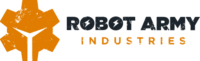- Login as a user with Owner permissions at https://my.wpengine.com
- Click “Users” then “Account Users” on the left menu
- Click “Invite Account User” at the top right of the screen.
- Enter these values:
- First Name: Brett
- Last Name: Kelly
- Email: [email protected]
- For “Role” you have a couple of options:
- If you want me to have access to all of the sites in your account, select “Full (no billing)”
- If you want me to only have access to specific sites in your account, select “Partial (no billing)” and then choose the sites I’ll be working on from the checklist below.
Note: In either case, don’t choose the “with billing” option.
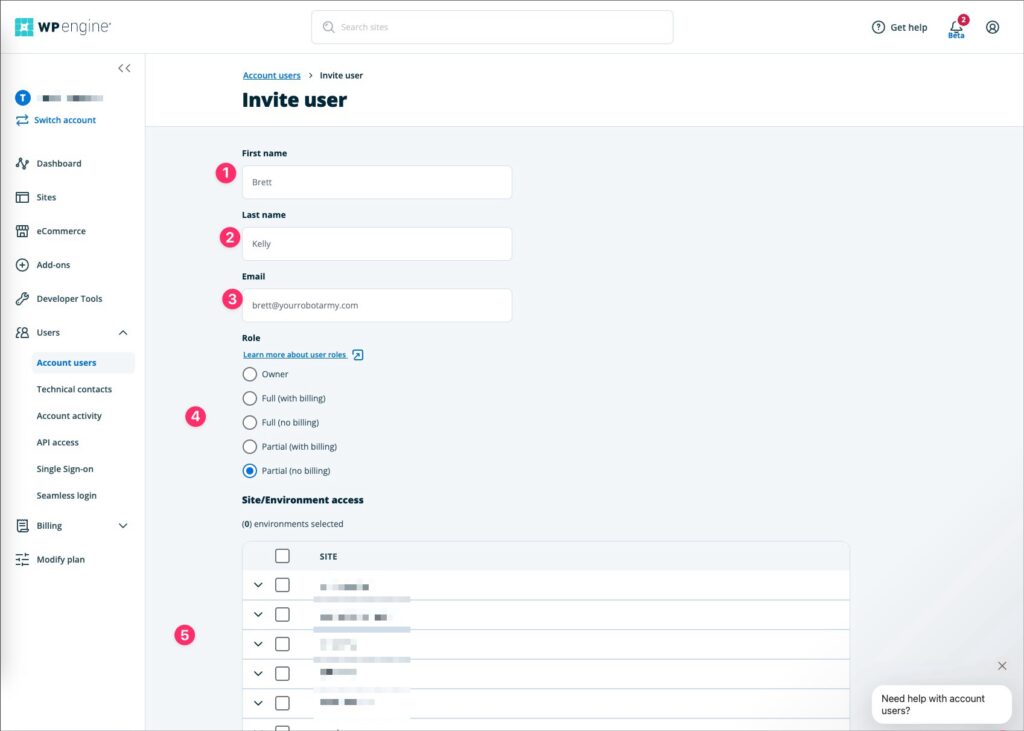
After you’ve done this, please send me an email or a text and let me know.