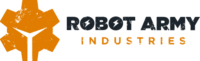- Login to your Stripe account at https://dashboard.stripe.com
- Make sure the your company is selected at the top left:
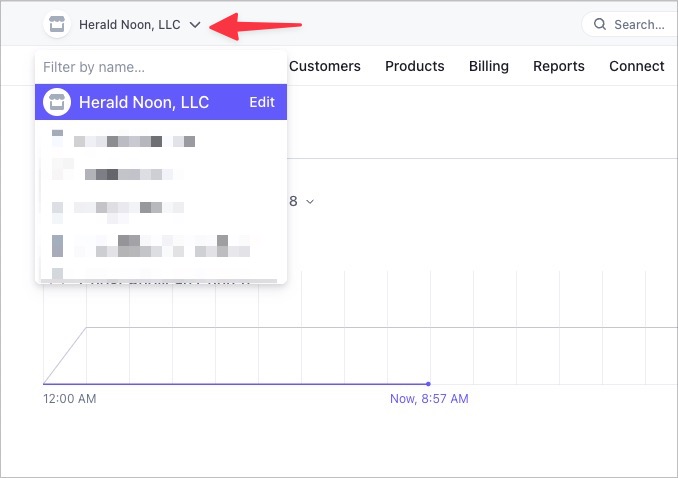
- Click the Gear icon at the top right of the screen, then click Team near the bottom/middle:
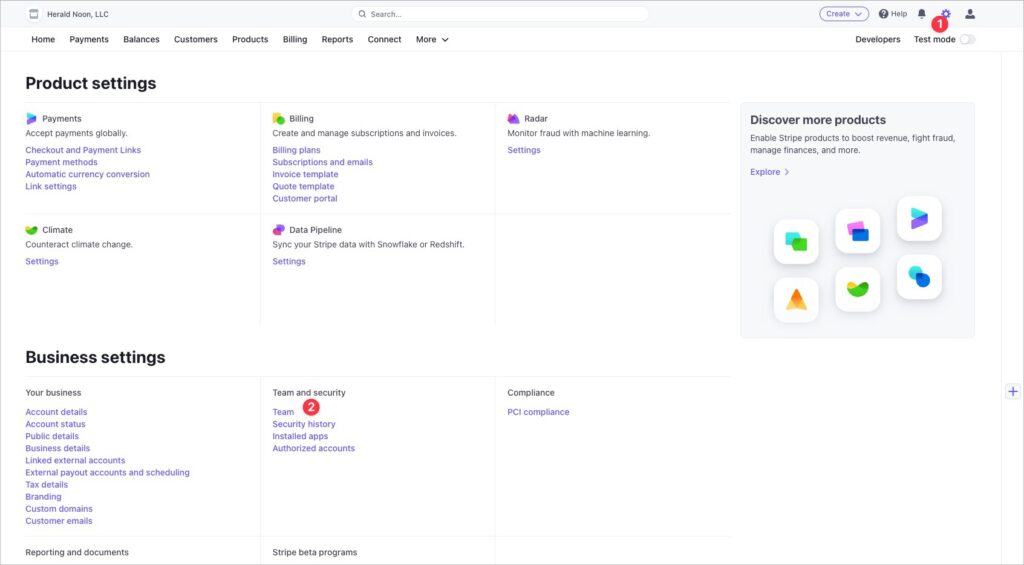
- Click “New Member” on the right side of the screen
- In the popup, enter
[email protected]in the email field - Check the Developer box
- Click “Send Invites”
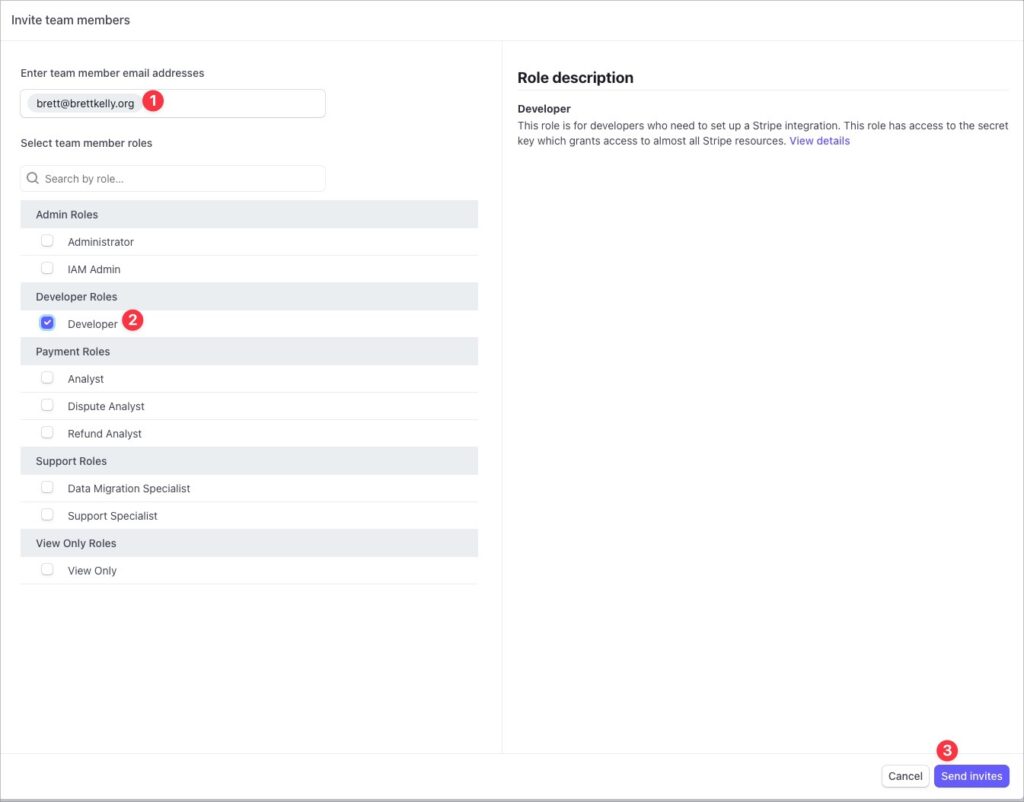
Once you’ve completed these steps, please send me an email or a text and let me know.