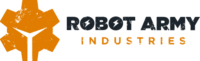- Sign in to your GoDaddy account
- Click “My Account” and “Manage My Products”
- Click the “Account Settings” menu and choose “Delegate Access”
- Under “People who can access my account” click “Invite to Access”
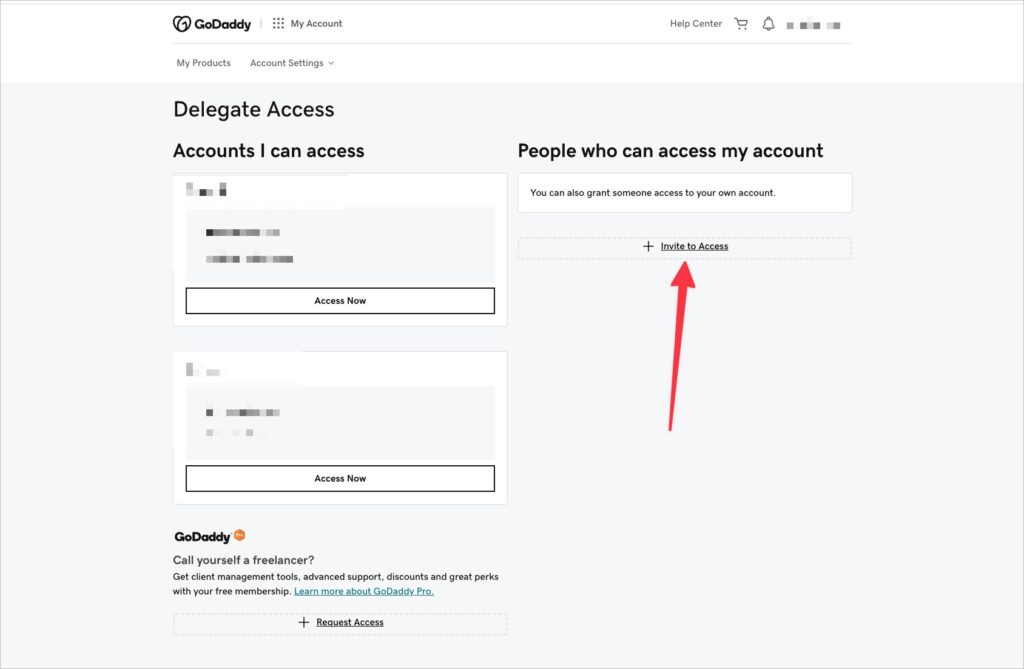
- Under “Name,” enter
Brett Kelly - Email:
[email protected] - Depending on the work I’m doing for you, you’ll choose a different access level. If you’re unsure, choose “Products and Domains”
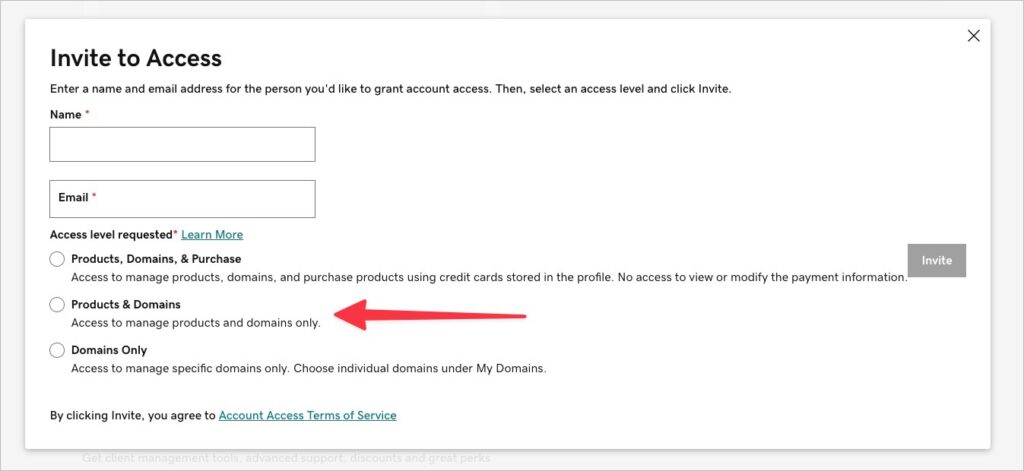
- Click “Invite.”
- Let me know that you’ve done this (the notification emails are routinely routed away from my inbox, so a heads-up here is crucial). SMS or email is fine.