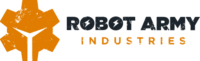- The following steps will give me admin access to all your domains in Cloudflare (including those added in the future).
- Login to your Cloudflare account at https://dash.cloudflare.com
- If you don’t have an account, please create one first.
- After logging in, click on “[Your Name]’s Account”
- Click “Manage Account,” then “Members” on the left menu:
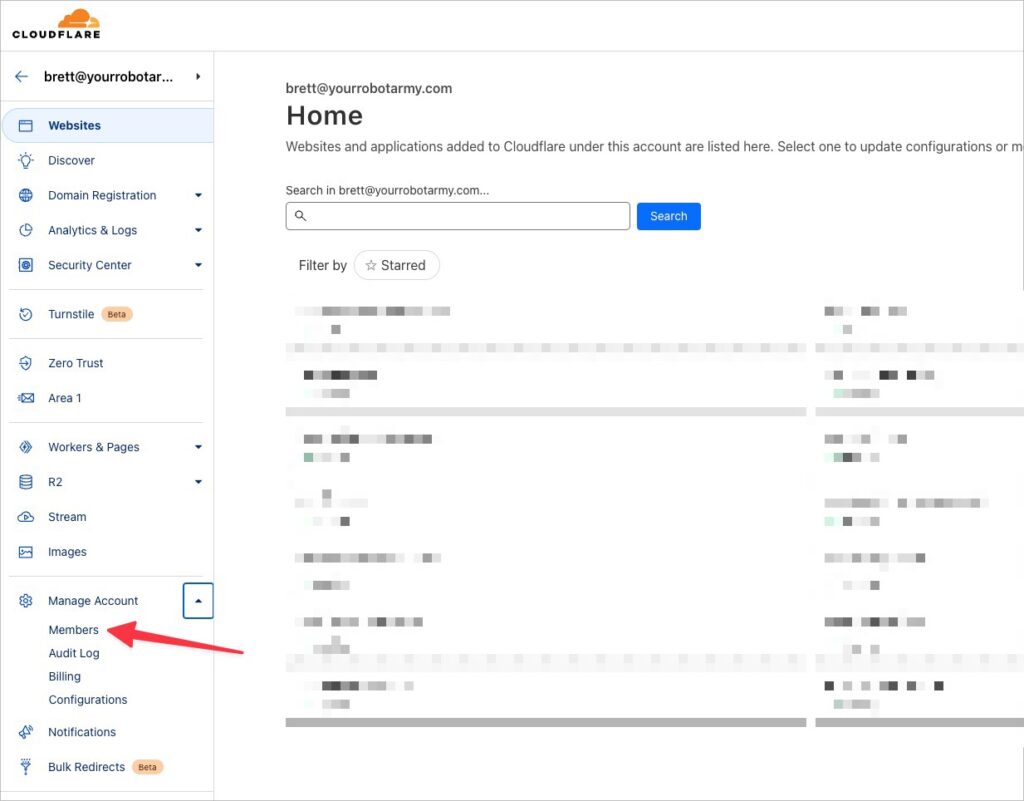
- Click the blue “Invite” button
- Under “Invite Members,” add
[email protected] - Under “Scope,” set the following options:
- Operator = “Include”
- Type = “All domains”
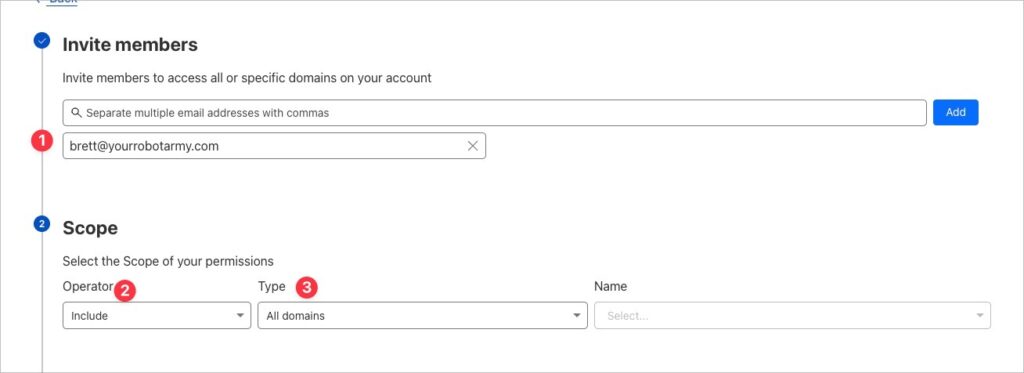
- The “Account Scoped Roles” section will appear; select “Administrator”:
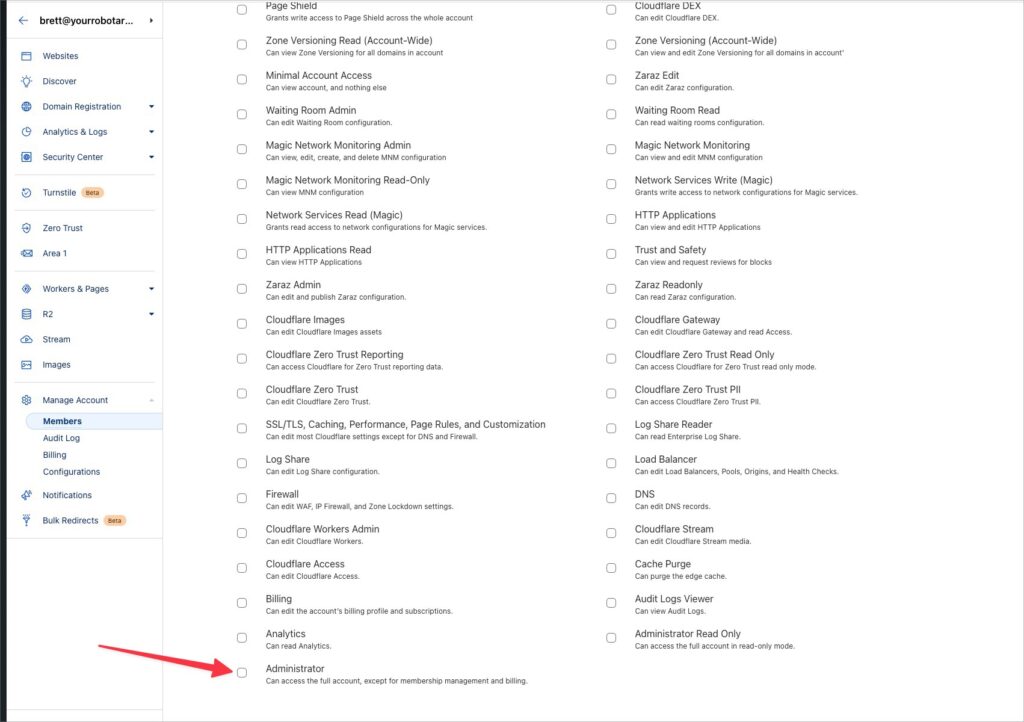
- Scroll to the bottom and click “Continue to Summary,” then click “Invite” on the next screen.
- Send me an email to let me know you’ve added me.