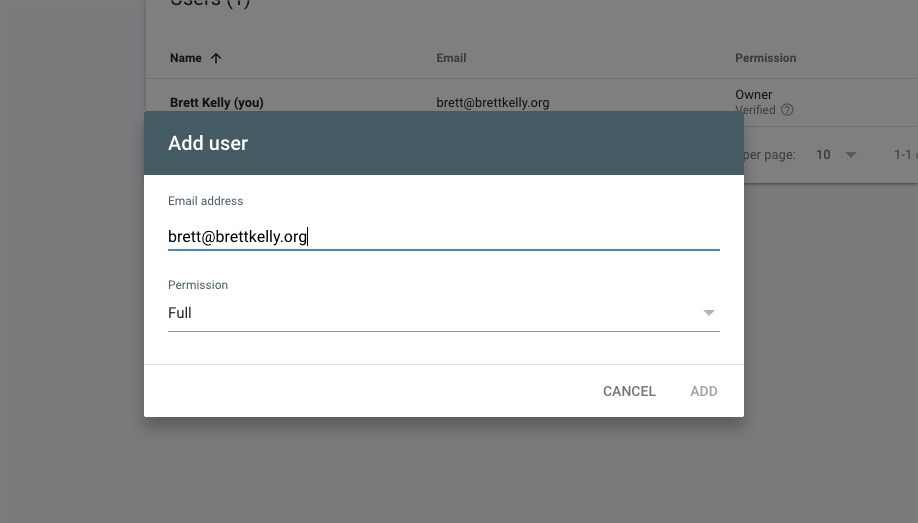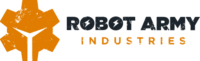- Login to Google Search Console: https://search.google.com/search-console
- Ensure the relevant site is selected from the dropdown at the top right:
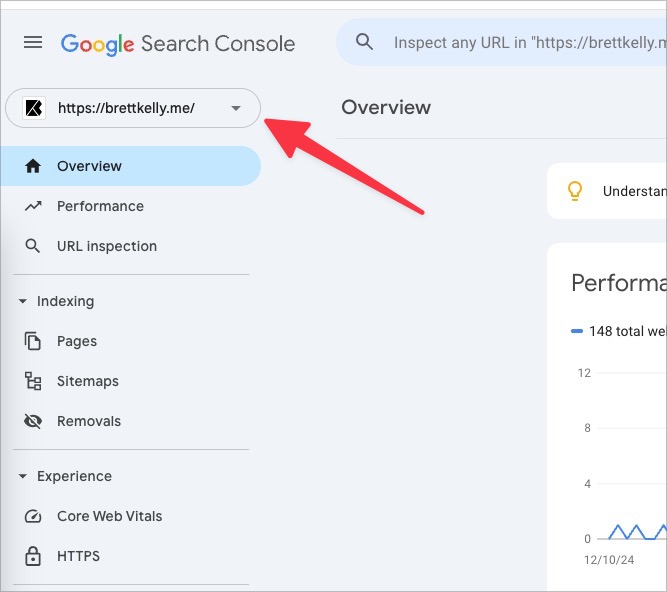
- Click “Settings” on the left menu
- Click “Users and Permissions” on the right
- Click “Add User”
- In the popup, enter [email protected] for the email address and “Full” for the permission, then click “Add”